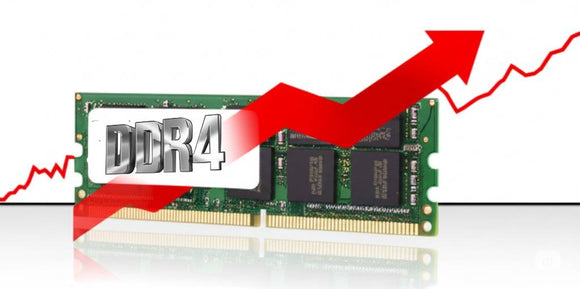Are You Unable to Upgrade to Monterey?
Installing Monterey requires a firmware update, this might be a problem if you are using a third party SSD such as one from OWC or Transcend.
If your firmware is older than Catalina, you need to update the firmware before Monterey will successfully install. You probably know you have this problem, and it is why you are search for answers to an installation issue.
We are not going to go into why this has happened, there are many reasons why a firmware has not been updated. The problem is Apple never tells you if it did not install, it happens in the background why an OS is getting installed or updated.
The solution is simple but maybe not that easy for everyone. You have to install an original Apple SSD and install Monterey.
Here is the process. Please backup your data before proceeding.
Install Apple SSD.
Hold down the keys Option + Command + R and restart your Mac. This will start internet recovery with that latest OS that will work on your Mac.
The OS Utilities page will appear on screen (takes a while be patient)

Use Disk Utility to erase the SSD using format APFS.
Install Monterey. If it installs, the firmware has been updated.
After Monterey is installed, shut down the Mac and remove the original SSD and install the third party SSD. You should now be able to upgrade or install Monterey.